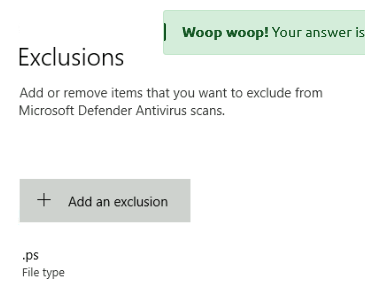To learn key attack vectors used by hackers and how to protect yourself using different hardening techniques.
THM Room : https://tryhackme.com/room/microsoftwindowshardening
TASK 1 Introduction
Can you connect and log in to the machine?
No Answer.
TASK 2 Understanding General Concepts
What is the startup type of App Readiness service in the services panel?
Answer : Manual
Open Registry Editor and find the key “tryhackme”. What is the default value of the key?
Answer : {THM_REG_FLAG}
Open the Diagnosis folder and go through the various log files. Can you find the flag?
Answer : {THM_1000710}
Open the Event Viewer and play with various event viewer filters like Information, Error, Warning etc. Which error type has the maximum number of logs?
No Answer.
TASK 3 Identity & Access Management
Find the name of the Administrator Account of the attached VM.
Answer : Harden
Go to the User Account Control Setting Panel (Control Panel > All Control Panel Items > User Accounts). What is the default level of Notification?
Answer : Always Notify
How many standard accounts are created in the VM?
Answer : 0
TASK 4 Network Management
Open Windows Firewall and click on Monitoring in the left pane - which of the following profiles is active? Domain, Private, Public?
Answer : Private
Find the IP address resolved for the website tryhack.me in the Virtual Machine as per the local hosts file.
1
2
3
4
PS C:\Users\Harden> ping tryhack.me
Pinging tryhack.me [192.168.1.140] with 32 bytes of data:
Control-C
Or in the hosts file :
1
2
3
4
5
6
7
8
9
10
11
12
13
14
15
16
17
18
19
20
21
22
23
PS C:\Users\Harden> cat C:\Windows\System32\drivers\etc\hosts
# Copyright (c) 1993-2009 Microsoft Corp.
#
# This is a sample HOSTS file used by Microsoft TCP/IP for Windows.
#
# This file contains the mappings of IP addresses to host names. Each
# entry should be kept on an individual line. The IP address should
# be placed in the first column followed by the corresponding host name.
# The IP address and the host name should be separated by at least one
# space.
#
# Additionally, comments (such as these) may be inserted on individual
# lines or following the machine name denoted by a '#' symbol.
#
# For example:
#
# 102.54.94.97 rhino.acme.com # source server
# 38.25.63.10 x.acme.com # x client host
# localhost name resolution is handled within DNS itself.
# 127.0.0.1 localhost
# ::1 localhost
192.168.1.140 tryhack.me
Answer : 192.168.1.140
Open the command prompt and enter arp -a. What is the Physical address for the IP address 255.255.255.255?
1
2
3
4
5
6
7
8
9
10
11
PS C:\Users\Harden> arp -a
Interface: 10.10.171.142 --- 0x5
Internet Address Physical Address Type
10.10.0.1 02-c8-85-b5-5a-aa dynamic
10.10.255.255 ff-ff-ff-ff-ff-ff static
224.0.0.22 01-00-5e-00-00-16 static
224.0.0.251 01-00-5e-00-00-fb static
224.0.0.252 01-00-5e-00-00-fc static
239.255.255.250 01-00-5e-7f-ff-fa static
255.255.255.255 ff-ff-ff-ff-ff-ff static
Answer : ff-ff-ff-ff-ff-ff
TASK 5 Application Management
Windows Defender Antivirus is configured to exclude a particular extension from scanning. What is the extension?
Answer : .ps
A Word document is received from an unknown email address. It is best practice to open it immediately on your personal computer (yay/nay).
Answer : NAY
What is the flag you received after executing the Office Hardening Batch file?
1
2
3
4
5
6
7
8
9
10
11
12
13
14
15
16
17
18
19
20
21
22
23
24
25
26
27
28
29
30
31
32
33
34
35
36
37
38
39
40
41
42
43
44
45
46
47
48
49
50
51
52
53
54
55
56
57
58
59
60
61
62
63
64
65
66
67
68
69
70
71
72
73
74
75
76
77
78
79
80
81
82
83
84
85
86
87
88
89
90
91
92
93
94
95
96
97
98
99
100
101
102
103
104
105
106
107
108
109
110
111
112
113
114
115
116
117
118
119
120
121
122
123
124
125
126
127
128
129
130
131
132
133
134
135
136
137
138
139
140
141
142
143
144
145
146
147
148
149
150
151
152
153
154
155
156
157
158
159
160
161
162
163
164
165
166
167
168
169
170
171
172
173
174
175
176
177
178
179
180
181
182
183
184
185
186
187
188
189
190
191
192
193
194
195
196
197
198
199
200
201
202
203
204
205
206
207
208
209
210
211
212
213
214
215
216
217
218
219
220
221
222
223
224
225
226
227
228
229
230
231
232
233
234
235
236
237
238
239
240
241
242
243
244
245
246
247
248
249
250
251
252
253
254
255
256
257
258
259
260
261
262
263
264
265
266
267
PS C:\Users\Harden\Desktop> .\office.bat
C:\Users\Harden\Desktop>sc start WinDefend
[SC] StartService FAILED 1056:
An instance of the service is already running.
C:\Users\Harden\Desktop>setx /M MP_FORCE_USE_SANDBOX 1
ERROR: Access to the registry path is denied.
C:\Users\Harden\Desktop>"C:\Program Files"\"Windows Defender"\MpCmdRun.exe -SignatureUpdate
Signature update started . . .
ERROR: Signature Update failed with hr=80070652
CmdTool: Failed with hr = 0x80070652. Check C:\Users\Harden\AppData\Local\Temp\MpCmdRun.log for more information
C:\Users\Harden\Desktop>powershell.exe Set-MpPreference -PUAProtection enable
Set-MpPreference : You don't have enough permissions to perform the requested operation.
At line:1 char:1
+ Set-MpPreference -PUAProtection enable
+ ~~~~~~~~~~~~~~~~~~~~~~~~~~~~~~~~~~~~~~
+ CategoryInfo : NotSpecified: (MSFT_MpPreference:root\Microsoft\...FT_MpPreference) [Set-MpPreference],
CimException
+ FullyQualifiedErrorId : HRESULT 0xc0000142,Set-MpPreference
C:\Users\Harden\Desktop>reg add "HKCU\SOFTWARE\Microsoft\Windows Defender" /v PassiveMode /t REG_DWORD /d 2 /f
The operation completed successfully.
C:\Users\Harden\Desktop>powershell.exe Set-MpPreference -MAPSReporting Advanced
Set-MpPreference : You don't have enough permissions to perform the requested operation.
At line:1 char:1
+ Set-MpPreference -MAPSReporting Advanced
+ ~~~~~~~~~~~~~~~~~~~~~~~~~~~~~~~~~~~~~~~~
+ CategoryInfo : NotSpecified: (MSFT_MpPreference:root\Microsoft\...FT_MpPreference) [Set-MpPreference],
CimException
+ FullyQualifiedErrorId : HRESULT 0xc0000142,Set-MpPreference
C:\Users\Harden\Desktop>powershell.exe Set-MpPreference -SubmitSamplesConsent 0
Set-MpPreference : You don't have enough permissions to perform the requested operation.
At line:1 char:1
+ Set-MpPreference -SubmitSamplesConsent 0
+ ~~~~~~~~~~~~~~~~~~~~~~~~~~~~~~~~~~~~~~~~
+ CategoryInfo : NotSpecified: (MSFT_MpPreference:root\Microsoft\...FT_MpPreference) [Set-MpPreference],
CimException
+ FullyQualifiedErrorId : HRESULT 0xc0000142,Set-MpPreference
C:\Users\Harden\Desktop>reg add "HKCU\SYSTEM\CurrentControlSet\Policies\EarlyLaunch" /v DriverLoadPolicy /t REG_DWORD /d 3 /f
ERROR: Access is denied.
C:\Users\Harden\Desktop>powershell.exe Add-MpPreference -AttackSurfaceReductionRules_Ids D4F940AB-401B-4EFC-AADC-AD5F3C50688A -AttackSurfaceReductionRules_Actions Enabled
Add-MpPreference : You don't have enough permissions to perform the requested operation.
At line:1 char:1
+ Add-MpPreference -AttackSurfaceReductionRules_Ids D4F940AB-401B-4EFC- ...
+ ~~~~~~~~~~~~~~~~~~~~~~~~~~~~~~~~~~~~~~~~~~~~~~~~~~~~~~~~~~~~~~~~~~~~~
+ CategoryInfo : NotSpecified: (MSFT_MpPreference:root\Microsoft\...FT_MpPreference) [Add-MpPreference],
CimException
+ FullyQualifiedErrorId : HRESULT 0xc0000142,Add-MpPreference
C:\Users\Harden\Desktop>powershell.exe Add-MpPreference -AttackSurfaceReductionRules_Ids 75668C1F-73B5-4CF0-BB93-3ECF5CB7CC84 -AttackSurfaceReductionRules_Actions Enabled
Add-MpPreference : You don't have enough permissions to perform the requested operation.
At line:1 char:1
+ Add-MpPreference -AttackSurfaceReductionRules_Ids 75668C1F-73B5-4CF0- ...
+ ~~~~~~~~~~~~~~~~~~~~~~~~~~~~~~~~~~~~~~~~~~~~~~~~~~~~~~~~~~~~~~~~~~~~~
+ CategoryInfo : NotSpecified: (MSFT_MpPreference:root\Microsoft\...FT_MpPreference) [Add-MpPreference],
CimException
+ FullyQualifiedErrorId : HRESULT 0xc0000142,Add-MpPreference
C:\Users\Harden\Desktop>powershell.exe Add-MpPreference -AttackSurfaceReductionRules_Ids 92E97FA1-2EDF-4476-BDD6-9DD0B4DDDC7B -AttackSurfaceReductionRules_Actions Enabled
Add-MpPreference : You don't have enough permissions to perform the requested operation.
At line:1 char:1
+ Add-MpPreference -AttackSurfaceReductionRules_Ids 92E97FA1-2EDF-4476- ...
+ ~~~~~~~~~~~~~~~~~~~~~~~~~~~~~~~~~~~~~~~~~~~~~~~~~~~~~~~~~~~~~~~~~~~~~
+ CategoryInfo : NotSpecified: (MSFT_MpPreference:root\Microsoft\...FT_MpPreference) [Add-MpPreference],
CimException
+ FullyQualifiedErrorId : HRESULT 0xc0000142,Add-MpPreference
C:\Users\Harden\Desktop>powershell.exe Add-MpPreference -AttackSurfaceReductionRules_Ids 3B576869-A4EC-4529-8536-B80A7769E899 -AttackSurfaceReductionRules_Actions Enabled
Add-MpPreference : You don't have enough permissions to perform the requested operation.
At line:1 char:1
+ Add-MpPreference -AttackSurfaceReductionRules_Ids 3B576869-A4EC-4529- ...
+ ~~~~~~~~~~~~~~~~~~~~~~~~~~~~~~~~~~~~~~~~~~~~~~~~~~~~~~~~~~~~~~~~~~~~~
+ CategoryInfo : NotSpecified: (MSFT_MpPreference:root\Microsoft\...FT_MpPreference) [Add-MpPreference],
CimException
+ FullyQualifiedErrorId : HRESULT 0xc0000142,Add-MpPreference
C:\Users\Harden\Desktop>powershell.exe Add-MpPreference -AttackSurfaceReductionRules_Ids 5BEB7EFE-FD9A-4556-801D-275E5FFC04CC -AttackSurfaceReductionRules_Actions Enabled
Add-MpPreference : You don't have enough permissions to perform the requested operation.
At line:1 char:1
+ Add-MpPreference -AttackSurfaceReductionRules_Ids 5BEB7EFE-FD9A-4556- ...
+ ~~~~~~~~~~~~~~~~~~~~~~~~~~~~~~~~~~~~~~~~~~~~~~~~~~~~~~~~~~~~~~~~~~~~~
+ CategoryInfo : NotSpecified: (MSFT_MpPreference:root\Microsoft\...FT_MpPreference) [Add-MpPreference],
CimException
+ FullyQualifiedErrorId : HRESULT 0xc0000142,Add-MpPreference
C:\Users\Harden\Desktop>powershell.exe Add-MpPreference -AttackSurfaceReductionRules_Ids BE9BA2D9-53EA-4CDC-84E5-9B1EEEE46550 -AttackSurfaceReductionRules_Actions Enabled
Add-MpPreference : You don't have enough permissions to perform the requested operation.
At line:1 char:1
+ Add-MpPreference -AttackSurfaceReductionRules_Ids BE9BA2D9-53EA-4CDC- ...
+ ~~~~~~~~~~~~~~~~~~~~~~~~~~~~~~~~~~~~~~~~~~~~~~~~~~~~~~~~~~~~~~~~~~~~~
+ CategoryInfo : NotSpecified: (MSFT_MpPreference:root\Microsoft\...FT_MpPreference) [Add-MpPreference],
CimException
+ FullyQualifiedErrorId : HRESULT 0xc0000142,Add-MpPreference
C:\Users\Harden\Desktop>powershell.exe Add-MpPreference -AttackSurfaceReductionRules_Ids D3E037E1-3EB8-44C8-A917-57927947596D -AttackSurfaceReductionRules_Actions Enabled
Add-MpPreference : You don't have enough permissions to perform the requested operation.
At line:1 char:1
+ Add-MpPreference -AttackSurfaceReductionRules_Ids D3E037E1-3EB8-44C8- ...
+ ~~~~~~~~~~~~~~~~~~~~~~~~~~~~~~~~~~~~~~~~~~~~~~~~~~~~~~~~~~~~~~~~~~~~~
+ CategoryInfo : NotSpecified: (MSFT_MpPreference:root\Microsoft\...FT_MpPreference) [Add-MpPreference],
CimException
+ FullyQualifiedErrorId : HRESULT 0xc0000142,Add-MpPreference
C:\Users\Harden\Desktop>powershell.exe Add-MpPreference -AttackSurfaceReductionRules_Ids 9e6c4e1f-7d60-472f-ba1a-a39ef669e4b2 -AttackSurfaceReductionRules_Actions Enabled
Add-MpPreference : You don't have enough permissions to perform the requested operation.
At line:1 char:1
+ Add-MpPreference -AttackSurfaceReductionRules_Ids 9e6c4e1f-7d60-472f- ...
+ ~~~~~~~~~~~~~~~~~~~~~~~~~~~~~~~~~~~~~~~~~~~~~~~~~~~~~~~~~~~~~~~~~~~~~
+ CategoryInfo : NotSpecified: (MSFT_MpPreference:root\Microsoft\...FT_MpPreference) [Add-MpPreference],
CimException
+ FullyQualifiedErrorId : HRESULT 0xc0000142,Add-MpPreference
C:\Users\Harden\Desktop>powershell.exe Add-MpPreference -AttackSurfaceReductionRules_Ids b2b3f03d-6a65-4f7b-a9c7-1c7ef74a9ba4 -AttackSurfaceReductionRules_Actions Enabled
Add-MpPreference : You don't have enough permissions to perform the requested operation.
At line:1 char:1
+ Add-MpPreference -AttackSurfaceReductionRules_Ids b2b3f03d-6a65-4f7b- ...
+ ~~~~~~~~~~~~~~~~~~~~~~~~~~~~~~~~~~~~~~~~~~~~~~~~~~~~~~~~~~~~~~~~~~~~~
+ CategoryInfo : NotSpecified: (MSFT_MpPreference:root\Microsoft\...FT_MpPreference) [Add-MpPreference],
CimException
+ FullyQualifiedErrorId : HRESULT 0xc0000142,Add-MpPreference
C:\Users\Harden\Desktop>powershell.exe Add-MpPreference -AttackSurfaceReductionRules_Ids 7674ba52-37eb-4a4f-a9a1-f0f9a1619a2c -AttackSurfaceReductionRules_Actions Enabled
Add-MpPreference : You don't have enough permissions to perform the requested operation.
At line:1 char:1
+ Add-MpPreference -AttackSurfaceReductionRules_Ids 7674ba52-37eb-4a4f- ...
+ ~~~~~~~~~~~~~~~~~~~~~~~~~~~~~~~~~~~~~~~~~~~~~~~~~~~~~~~~~~~~~~~~~~~~~
+ CategoryInfo : NotSpecified: (MSFT_MpPreference:root\Microsoft\...FT_MpPreference) [Add-MpPreference],
CimException
+ FullyQualifiedErrorId : HRESULT 0xc0000142,Add-MpPreference
C:\Users\Harden\Desktop>powershell.exe Add-MpPreference -AttackSurfaceReductionRules_Ids e6db77e5-3df2-4cf1-b95a-636979351e5b -AttackSurfaceReductionRules_Actions Enabled
Add-MpPreference : You don't have enough permissions to perform the requested operation.
At line:1 char:1
+ Add-MpPreference -AttackSurfaceReductionRules_Ids e6db77e5-3df2-4cf1- ...
+ ~~~~~~~~~~~~~~~~~~~~~~~~~~~~~~~~~~~~~~~~~~~~~~~~~~~~~~~~~~~~~~~~~~~~~
+ CategoryInfo : NotSpecified: (MSFT_MpPreference:root\Microsoft\...FT_MpPreference) [Add-MpPreference],
CimException
+ FullyQualifiedErrorId : HRESULT 0xc0000142,Add-MpPreference
C:\Users\Harden\Desktop>powershell.exe Add-MpPreference -AttackSurfaceReductionRules_Ids d1e49aac-8f56-4280-b9ba-993a6d77406c -AttackSurfaceReductionRules_Actions Enabled
Add-MpPreference : You don't have enough permissions to perform the requested operation.
At line:1 char:1
+ Add-MpPreference -AttackSurfaceReductionRules_Ids d1e49aac-8f56-4280- ...
+ ~~~~~~~~~~~~~~~~~~~~~~~~~~~~~~~~~~~~~~~~~~~~~~~~~~~~~~~~~~~~~~~~~~~~~
+ CategoryInfo : NotSpecified: (MSFT_MpPreference:root\Microsoft\...FT_MpPreference) [Add-MpPreference],
CimException
+ FullyQualifiedErrorId : HRESULT 0xc0000142,Add-MpPreference
C:\Users\Harden\Desktop>reg add "HKCU\Software\Policies\Microsoft\Office\12.0\Publisher\Security" /v vbawarnings /t REG_DWORD /d 4 /f
ERROR: Access is denied.
C:\Users\Harden\Desktop>reg add "HKCU\Software\Policies\Microsoft\Office\12.0\Word\Security" /v vbawarnings /t REG_DWORD /d 4 /f
ERROR: Access is denied.
C:\Users\Harden\Desktop>reg add "HKCU\Software\Policies\Microsoft\Office\14.0\Publisher\Security" /v vbawarnings /t REG_DWORD /d 4 /f
ERROR: Access is denied.
C:\Users\Harden\Desktop>reg add "HKCU\Software\Policies\Microsoft\Office\14.0\Word\Security" /v vbawarnings /t REG_DWORD /d 4 /f
ERROR: Access is denied.
C:\Users\Harden\Desktop>reg add "HKCU\Software\Policies\Microsoft\Office\15.0\Outlook\Security" /v markinternalasunsafe /t REG_DWORD /d 0 /f
ERROR: Access is denied.
C:\Users\Harden\Desktop>reg add "HKCU\Software\Policies\Microsoft\Office\15.0\Word\Security" /v blockcontentexecutionfrominternet /t REG_DWORD /d 1 /f
ERROR: Access is denied.
C:\Users\Harden\Desktop>reg add "HKCU\Software\Policies\Microsoft\Office\15.0\Excel\Security" /v blockcontentexecutionfrominternet /t REG_DWORD /d 1 /f
ERROR: Access is denied.
C:\Users\Harden\Desktop>reg add "HKCU\Software\Policies\Microsoft\Office\15.0\PowerPoint\Security" /v blockcontentexecutionfrominternet /t REG_DWORD /d 1 /f
ERROR: Access is denied.
C:\Users\Harden\Desktop>reg add "HKCU\Software\Policies\Microsoft\Office\15.0\Word\Security" /v vbawarnings /t REG_DWORD /d 4 /f
ERROR: Access is denied.
C:\Users\Harden\Desktop>reg add "HKCU\Software\Policies\Microsoft\Office\15.0\Publisher\Security" /v vbawarnings /t REG_DWORD /d 4 /f
ERROR: Access is denied.
C:\Users\Harden\Desktop>reg add "HKCU\Software\Policies\Microsoft\Office\16.0\Outlook\Security" /v markinternalasunsafe /t REG_DWORD /d 0 /f
ERROR: Access is denied.
C:\Users\Harden\Desktop>reg add "HKCU\Software\Policies\Microsoft\Office\16.0\Word\Security" /v blockcontentexecutionfrominternet /t REG_DWORD /d 1 /f
ERROR: Access is denied.
C:\Users\Harden\Desktop>reg add "HKCU\Software\Policies\Microsoft\Office\16.0\Excel\Security" /v blockcontentexecutionfrominternet /t REG_DWORD /d 1 /f
ERROR: Access is denied.
C:\Users\Harden\Desktop>reg add "HKCU\Software\Policies\Microsoft\Office\16.0\PowerPoint\Security" /v blockcontentexecutionfrominternet /t REG_DWORD /d 1 /f
ERROR: Access is denied.
C:\Users\Harden\Desktop>reg add "HKCU\Software\Policies\Microsoft\Office\16.0\Word\Security" /v vbawarnings /t REG_DWORD /d 4 /f
ERROR: Access is denied.
C:\Users\Harden\Desktop>reg add "HKCU\Software\Policies\Microsoft\Office\16.0\Publisher\Security" /v vbawarnings /t REG_DWORD /d 4 /f
ERROR: Access is denied.
C:\Users\Harden\Desktop>reg add "HKCU\Software\Policies\Microsoft\Office\19.0\Outlook\Security" /v markinternalasunsafe /t REG_DWORD /d 0 /f
ERROR: Access is denied.
C:\Users\Harden\Desktop>reg add "HKCU\Software\Policies\Microsoft\Office\19.0\Word\Security" /v blockcontentexecutionfrominternet /t REG_DWORD /d 1 /f
ERROR: Access is denied.
C:\Users\Harden\Desktop>reg add "HKCU\Software\Policies\Microsoft\Office\19.0\Excel\Security" /v blockcontentexecutionfrominternet /t REG_DWORD /d 1 /f
ERROR: Access is denied.
C:\Users\Harden\Desktop>reg add "HKCU\Software\Policies\Microsoft\Office\19.0\PowerPoint\Security" /v blockcontentexecutionfrominternet /t REG_DWORD /d 1 /f
ERROR: Access is denied.
C:\Users\Harden\Desktop>reg add "HKCU\Software\Policies\Microsoft\Office\19.0\Word\Security" /v vbawarnings /t REG_DWORD /d 4 /f
ERROR: Access is denied.
C:\Users\Harden\Desktop>reg add "HKCU\Software\Policies\Microsoft\Office\19.0\Publisher\Security" /v vbawarnings /t REG_DWORD /d 4 /f
ERROR: Access is denied.
C:\Users\Harden\Desktop>reg add "HKCU\Software\Microsoft\Office\14.0\Word\Options" /v DontUpdateLinks /t REG_DWORD /d 00000001 /f
The operation completed successfully.
C:\Users\Harden\Desktop>reg add "HKCU\Software\Microsoft\Office\14.0\Word\Options\WordMail" /v DontUpdateLinks /t REG_DWORD /d 00000001 /f
The operation completed successfully.
C:\Users\Harden\Desktop>reg add "HKCU\Software\Microsoft\Office\15.0\Word\Options" /v DontUpdateLinks /t REG_DWORD /d 00000001 /f
The operation completed successfully.
C:\Users\Harden\Desktop>reg add "HKCU\Software\Microsoft\Office\15.0\Word\Options\WordMail" /v DontUpdateLinks /t REG_DWORD /d 00000001 /f
The operation completed successfully.
C:\Users\Harden\Desktop>reg add "HKCU\Software\Microsoft\Office\16.0\Word\Options" /v DontUpdateLinks /t REG_DWORD /d 00000001 /f
The operation completed successfully.
C:\Users\Harden\Desktop>reg add "HKCU\Software\Microsoft\Office\16.0\Word\Options\WordMail" /v DontUpdateLinks /t REG_DWORD /d 00000001 /f
The operation completed successfully.
C:\Users\Harden\Desktop>reg add "HKLM\SOFTWARE\Policies\Microsoft\Windows\DeliveryOptimization" /v DODownloadMode /t REG_DWORD /d 1 /f
ERROR: Access is denied.
C:\Users\Harden\Desktop>reg add "HKLM\SOFTWARE\Microsoft\Windows\CurrentVersion\DeliveryOptimization\Config\" /v DODownloadMode /t REG_DWORD /d 1 /f
ERROR: Access is denied.
C:\Users\Harden\Desktop>echo "Microsoft Office Hardened Successfully - Here is your Flag {THM_1101110}"
"Microsoft Office Hardened Successfully - Here is your Flag {THM_1101110}"
C:\Users\Harden\Desktop>pause
Press any key to continue . . .
Answer : {THM_1101110}
TASK 6 Storage Management
A security engineer has misconfigured the attached VM and stored a BitLocker recovery key in the same computer. Can you read the last six digits of the recovery key?
1
2
3
4
5
6
7
8
9
10
11
12
13
14
15
16
17
18
19
20
21
22
23
24
25
26
27
28
29
30
PS C:\Users\Harden\Desktop> cd ..\Documents\
PS C:\Users\Harden\Documents> ls
Directory: C:\Users\Harden\Documents
Mode LastWriteTime Length Name
---- ------------- ------ ----
-ar--- 6/28/2021 4:24 AM 1348 BitLocker Recovery Key AC9D5655-F7CA-4D1D-902F.TXT
-a---- 5/30/2022 4:29 AM 194888 USBDeview.exe
PS C:\Users\Harden\Documents> cat '.\BitLocker Recovery Key AC9D5655-F7CA-4D1D-902F.TXT'
BitLocker Drive Encryption recovery key
To verify that this is the correct recovery key, compare the start of the following identifier with the identifier value displayed on your PC.
Identifier:
AC9D5655-F7CA-4D1D-902F-1B6087118138
If the above identifier matches the one displayed by your PC, then use the following key to unlock your drive.
Recovery Key:
132858-327525-689172-680790-354607-080454-642268-377564
If the above identifier doesn't match the one displayed by your PC, then this isn't the right key to unlock your drive.
Try another recovery key, or refer to https://go.microsoft.com/fwlink/?LinkID=260589 for additional assistance.
Answer : 377564
How many characters does the BitLocker recovery key have in the attached VM?
It have 8 section of 6 characters.
Answer : 48
A backup file is placed on the Desktop of the attached VM. What is the extension of that file?
1
2
3
4
5
6
7
8
9
10
PS C:\Users\Harden\Desktop> ls
Directory: C:\Users\Harden\Desktop
Mode LastWriteTime Length Name
---- ------------- ------ ----
-a---- 6/28/2022 8:00 AM 22 MyWindowsBackup.bkf
-a---- 6/27/2022 4:09 AM 10446 office.bat
Answer : .bkf
TASK 7 Updating Windows
What is the CVE score for the vulnerability CVE ID CVE-2022-32230?
Quick googling for CVE-2022-32230.
Answer : 7.8
TASK 8 Cheatsheet for Hardening Windows
I have completed the room.
No Answer.